No, a gaming PC doesn't need an SSD to run games. You can use a regular hard drive and your games will still work. But here's the thing: you'll spend a lot more time waiting for games to load.
Think about it this way. When you click "Play" on Red Dead Redemption 2, a hard drive takes about 2 minutes before you're actually in the game. With an SSD, that same game loads in around 38 seconds. That's over a minute saved every single time you start playing.
- Gaming PCs work fine with hard drives, but SSDs make everything faster
- Games load 3 to 5 times quicker on an SSD
- Modern games like Cyberpunk 2077 run smoother on SSD storage
- SSDs are now the standard choice for gaming computers
The speed difference comes down to how these drives work. A hard drive has spinning metal disks inside with a tiny arm that moves around to find your data. That physical movement takes time. An SSD uses memory chips with no moving parts, so it can grab any piece of data almost instantly.
How Much Faster Are SSDs for Gaming?
The difference between a hard drive and an SSD is huge when it comes to loading games. Let's look at what you'll actually notice.
What Changes When You Use an SSD
- Startup times: Games start 3 to 5 times faster than on a hard drive
- Loading new areas: Open-world games load new zones in 5 to 15 seconds instead of 30 to 90 seconds
- Textures: Walls, floors, and character details pop in right away instead of slowly appearing
- Saved games: Loading a save file takes 2 to 5 seconds rather than 15 to 30 seconds
Real Load Times in Popular Games
Here's how long some popular PC games take to load on each type of drive:
| Game | Hard Drive | SSD | Time Saved |
|---|---|---|---|
| Cyberpunk 2077 | 45 seconds | 12 seconds | 33 seconds |
| Red Dead Redemption 2 | 2 minutes | 38 seconds | 82 seconds |
| Call of Duty Warzone | 90 seconds | 25 seconds | 65 seconds |
Those seconds add up fast. If you play Warzone for a few hours and load into 10 matches, that's almost 11 minutes of extra waiting on a hard drive.
Which Games Benefit Most from an SSD?
Not all games need an SSD the same amount. Some types of games see bigger improvements than others.
Open-World Games
Big games with huge worlds benefit the most from SSD storage. Games like GTA V, Skyrim, and Elden Ring have to load tons of stuff as you explore. With an SSD, you'll notice:
- Smooth exploring: No pause when you enter a new area
- Better looking graphics: Textures load right away instead of slowly popping in
- Quick fast travel: Teleporting across the map takes seconds, not minutes
- Fewer stutters: The game runs smoother because files load faster
Online Multiplayer Games
In online games like Fortnite, Apex Legends, or CS2, an SSD helps you load into matches faster. You won't be the last one waiting in the lobby while everyone else is already playing. Game updates also download and install quicker.
Types of SSDs for Gaming PCs
There are two main types of SSDs you'll see when shopping for a gaming computer. Both are way faster than hard drives, but they work a bit differently.
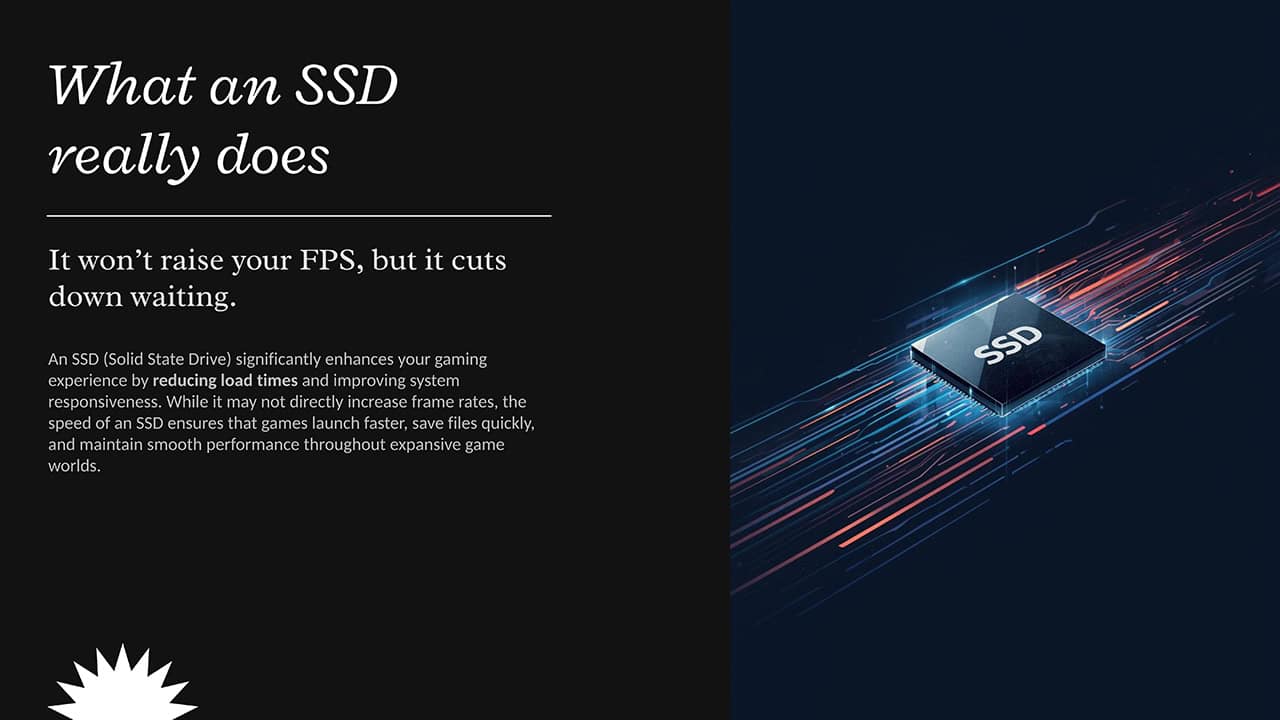
SATA SSDs
SATA SSDs are the more affordable option. They plug in the same way as a regular hard drive and work with pretty much any computer. Here's what to know:
- Speed: About 550 MB/s, which is roughly 3 to 4 times faster than a hard drive
- Price: Usually $40 to $60 for a 500GB drive
- Works with: Almost every computer with a SATA port
- Best for: Budget gaming builds and older PCs
Nope! Your graphics card and processor control your frame rate, not your storage drive. A faster SSD helps games load quicker and can reduce stuttering in open-world games, but it won't change your average FPS number.
NVMe SSDs
NVMe SSDs are the faster, newer type. They're small sticks that plug right into your motherboard. Most gaming PCs built in the last few years use these.
- Speed: 3,500 MB/s or more, which is about 6 times faster than SATA SSDs
- Price: Usually $60 to $100 for a 1TB drive
- Works with: Most motherboards made after 2015 with an M.2 slot
- Best for: New gaming builds and anyone who wants the fastest loading
Want to see exact speed differences? Check out our storage speed comparison tool.
How Much SSD Storage Do You Need?
Modern games are big. Really big. A single game can take up anywhere from 50GB to over 150GB of space. So you'll want to think about how many games you like to keep installed at once.
Picking the Right Size
Here's a simple guide based on how you play:
| SSD Size | What It Holds | Best For |
|---|---|---|
| 500GB | Windows + 3 to 5 big games | Playing a few games at a time |
| 1TB | Windows + 8 to 12 big games | Most gamers (good balance of space and price) |
| 2TB | Windows + 15 to 25 big games | Big game libraries or content creators |
How Much Space Games Actually Take
Game file sizes vary a lot depending on the type of game:
- Big AAA titles: 50 to 150GB each (Call of Duty, Red Dead Redemption 2)
- Smaller indie games: 1 to 10GB each (Hollow Knight, Stardew Valley)
- Free-to-play games: 20 to 80GB each (Fortnite, Apex Legends)
- Windows itself: About 25 to 40GB
Saving Money on SSD Storage
SSDs cost more per gigabyte than hard drives. But there are smart ways to get the speed benefits without breaking the bank.
Use Both an SSD and a Hard Drive
A lot of gamers use a small SSD for their main games and a bigger hard drive for everything else. This gives you the best of both worlds.
- SSD for active games: Keep Windows and the games you play right now on the SSD
- Hard drive for storage: Put finished games, screenshots, and videos on the hard drive
- Move games when needed: Steam and other launchers make it easy to move games between drives
- Save a lot of money: You get most of the SSD speed boost for way less cost
Start Small and Upgrade Later
Other Reasons SSDs Help Your Gaming PC
Loading games faster is the main reason to get an SSD, but there are other nice bonuses too.
Your Whole Computer Feels Faster
An SSD speeds up everything on your PC, not just games:
- Quick startup: Your computer turns on and is ready to use in 10 to 15 seconds instead of a minute or more
- Switching between apps: Alt-tab between your game and Discord or a browser without waiting
- Updates run faster: Game patches and Windows updates install quicker
- Streaming and recording: If you stream on Twitch or record gameplay, an SSD helps your software run smoother
- Less power use: SSDs use less electricity than hard drives, which means lower power bills and less heat
Getting Ready for Future Games
When a Hard Drive Is Still Okay
Hard drives aren't totally useless for gaming. There are times when they still make sense:
- Older games: Games from 10+ years ago are small and load fast on any drive
- Slow-paced games: Turn-based games, puzzle games, and visual novels don't need fast loading
- Games you rarely play: Keep your "maybe someday" games on a hard drive and move them to your SSD when you want to play
- Really tight budget: If money is very tight, a hard drive lets you store more games for less money
So, Should You Get an SSD for Gaming?
For most people building or buying a gaming PC today, an SSD is worth it. Here's a quick way to decide:
Get an SSD If You...
- Play modern AAA games like Cyberpunk 2077, Call of Duty, or Elden Ring
- Play competitive multiplayer games where loading in fast matters
- Don't have a lot of free time and want to spend more of it actually playing
- Stream your gameplay or create gaming videos
The bottom line? A gaming PC doesn't need an SSD, but it's hard to recommend building one without at least a small SSD today. The price difference between hard drives and SSDs has shrunk so much that the speed boost is worth it for almost everyone.
If you're on a tight budget, start with a 500GB SSD for your operating system and favorite games. Add a hard drive for extra storage. As SSD prices keep falling, you can always upgrade to more SSD storage later.
